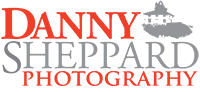Remove People From Photos Using Photoshop
Those Pesky People. They’re Always In The Way
Have you ever tried to take a photo in a location that was super busy and it was just impossible to get a shot without people in your frame? This quick video on how to remove people from photos using Photoshop will show you a trick that you can use to remove unwanted people from your shot and make it look like you had the whole place to yourself. No fancy Photoshop knowledge required!
Before The Photoshop
The trick to this type of shot is that you need to be on a tripod, and depending on the number of people around, it may take a while to get enough frames to completely remove all of them. But this is a great technique to keep in mind the next time you’re on vacation and really want to get a photo at a popular tourist location.
My First Video
This is my first attempt at making an instructional video, and there’s certainly room for improvement! But I thought it would be much easier to demonstrate this technique in a video than writing all the steps. Have a look and let me know what you think. I’m already looking into a better microphone (maybe one that makes me sound like Morgan Freeman) and a working webcam (that makes me look like Brad Pitt) that is not 20 years old, so maybe next time I’ll make an appearance in the video!
I plan to make more videos like this, so remember to subscribe to my YouTube channel and check out my various social media profiles as well. Thanks!